|
Wait a few moments while SmartReader Downloads.
(Instructions for demo)
Note:
The Code was tested with Netscape
4.74 and IE 4/5. The Launch button is used to launch SmartReader
in its own window (currently doesn't work with IE).
Instructions :
Once you get the code running, view the 8
sample eBooks first (Step
by Step instructions here) and then take a look at the
Dynamic Sample eBook.
Things you can do on the Dynamic Sample
eBook :
1 - Click on any equation. Go to the
calc tab, press the Import button (that's the button used to paste
the clicked expression into the calculator). You can now
manipulate the expression via the built in Computer Algebra System
(CAS). There are a lot of things you can do but the simplest thing
is to use the "step" and "go" buttons. Press
step a few times or press go to see the final answer ( there are
lots of sample equations provided in this eBook just before the
periodic table, take a look at the table of contents).
This allows for all mathematical equations in a
book to be manipulated by the user in a exploratory learning
format. Readers will be able to explore their own intuitions and
ideas with the assistance of the CAS. Complete documentation for
the CAS is also available in the library as an eBook.
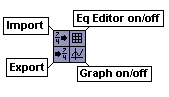
2 - On the Geometry drawing (in Page
10). Click on a red point and drag it around. This is our dynamic
geometry app embedded into the eBook.
Readers can manipulate shapes to explore
geometric relationships. Once again if desired, all geometric
shapes will invite readers to explore and test out geometric
principles. Geometry diagrams are setup by the author just as
mathematical equations are.
3 - On the periodic table (in Page 9).
Click on the lenses button. A zoom rectangle appears. Now click
and drag that rectangle around to obtain more detailed info about
a certain element.
Interactive elements can be custom built for
desired effect, functionality and specifications.
4 - For a sample of dynamic questions
look for grey rectangles (starts in Page 10), the first view shows
the template. Click on the blue icon on the top left to generate
instances of questions from the template.
The Question generator is perfect for practicing
questions and generating tests. A template is used to
algorithmically generate an infinite number of questions testing
the same mathematical concept (Keep looking for our SAT practice
test).
5 - The dynamic questions can also be used for
explaining concepts using a number of examples. Take a look at
Problems 1.2,1.3 and 1.5 (starts in Page 11).
Our tools can be used in a variety of ways to best represent
your content.
6 - On page 15 and 16 you can see dynamic animations.
There are three buttons on the top of each box : Play, Stop and
Import. Just press the play button to see the animation.
These animations allow readers to enter their own equations to
be animated on the fly by using the import button. There are
several animations to illustrate the intricacies of mathematics.
As always the demo is restricted
7 - On page 18 there are equations on the top of the
page and an empty graph on the bottom. As you click on the red
arrows of the equations you can instantly see the effects on the
graph below.
Selectors are used to specify equations and parts of the
equation that varies from a specified range. These parts are
marked by triangles, as the user clicks on the red arrows a new
value from the range is used and a newly formed equation is sent
to the target object (in this case the graph).
Selectors can be used in several occasions to generate
interactive content which is easy for the user to manipulate (and
the author to specify).
8 - Merlin is the combination of the Computer Algebra
System's step-by-step feature with written explanations (from an
external file). Users can enter equation they desire a solution
to.
Comments includes specific parameters from the problem at hand.
Explanations can also be edited by instructors to explain steps
using their own words or to be translated to other languages.
Download more detailed info on Using
Merlin. . As always the demo is restricted.
Poliplus Software has created a tool that converts your
mathematical content to fully interactive content, for delivery
online or as an eBook, on PCs or handheld devices.
If you require assistance with the demo please call or e-mail
rbazza@poliplus.com
|
